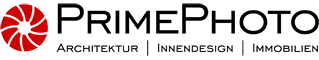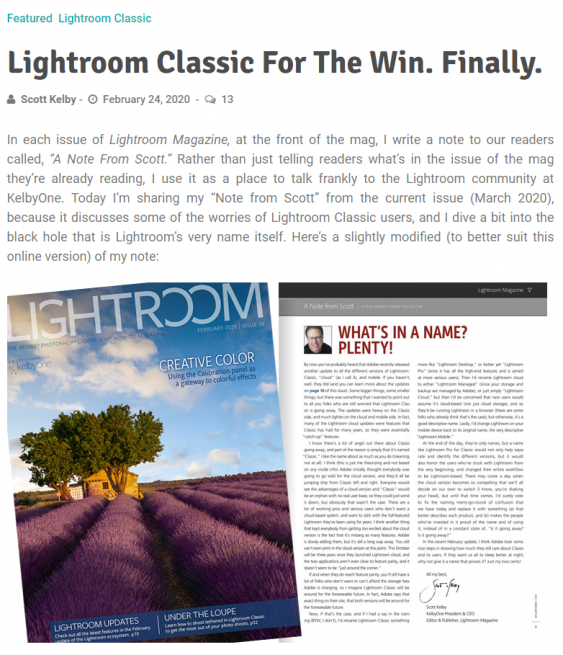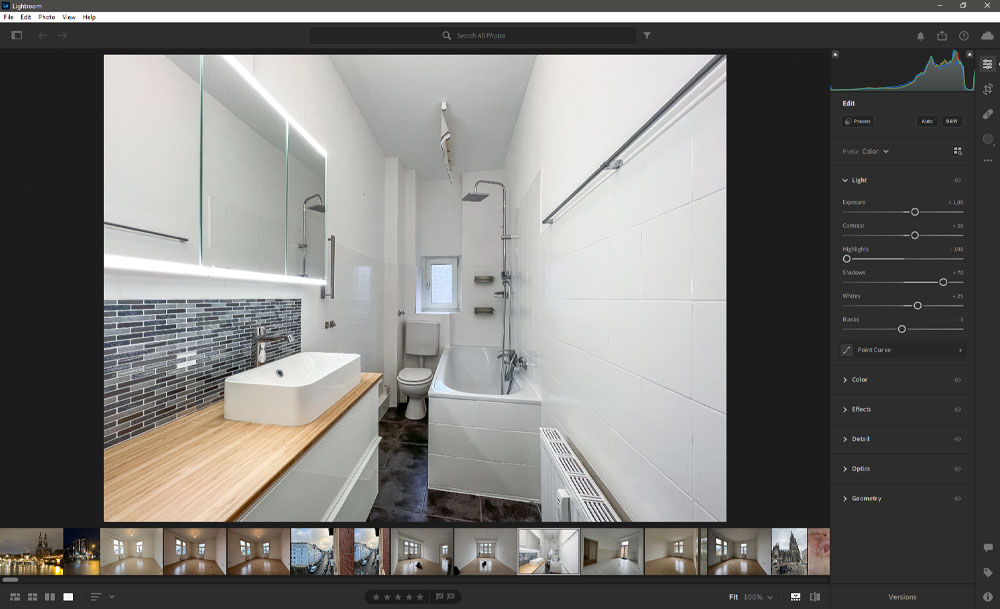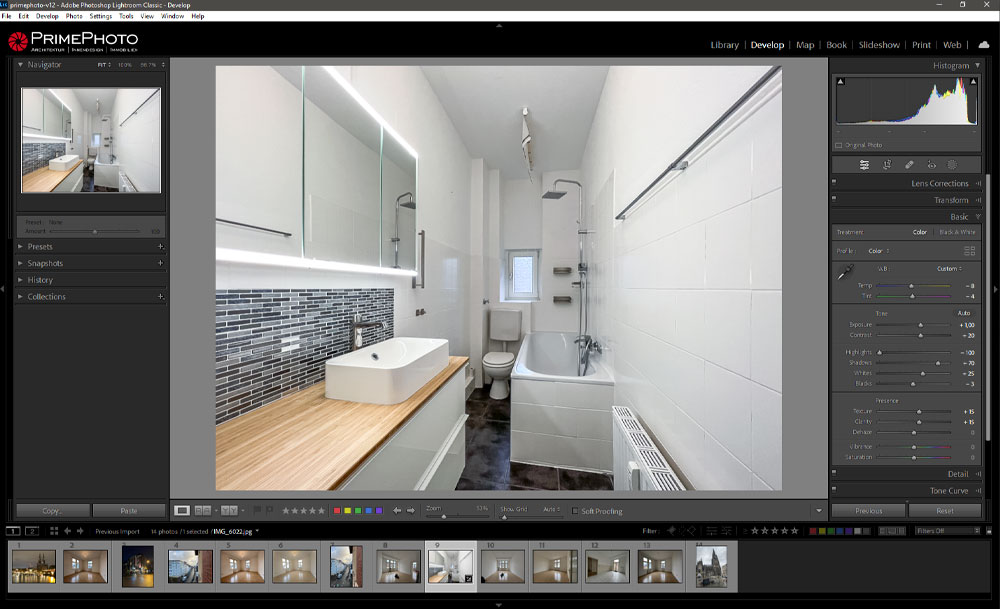In my hands-on workshops on „Image retouching of real estate photos with Adobe Lightroom Classic“, it happens again and again, that participants bring the wrong software version on their laptop. This is not a big problem, can usually be remedied quickly, but always causes confusion and frustration.
The following article contains an attempt to explain this little confusion and explains the difference between the different versions. First of all: Lightroom Classic has collected all the basic tools for editing real estate photos in a concentrated manner and, with a little tuning, enables efficient image editing that even laypeople can quickly master . That’s what my workshop is about.
Brief Chronology: From Lightroom to Lightroom Classic
Until a few years ago, the statement „I edit my photos with Lightroom.“ always meant that an experienced photographer – hobbyist or professional – was using a modern tool to efficiently improve his photographic results. This innovative piece of software was superior to the complex and feature-rich top dog Photoshop because it is intended exclusively for photo editing. (Photoshop’s name might be a bit misleading because it can be used to create and edit non-photographic products such as logos, text graphics, animated GIFs, 3D renderings, or videos). With Lightroom, the motto was: smaller, faster, lighter, paired with a new operating concept and data management on the local computer of the respective photographer. That was in 2007 and lasted about 8 years.
The Naming Desaster
Then the software company Adobe came up with the idea of finding new target groups for a new mobile version of this software and persuading the loyal users of the previously local software to switch. As if that wasn’t difficult enough, the decision was made to make several confusing name changes – at least from the user’s point of view:
- The mobile version Lightroom CC (for Creative Cloud) was added to the locally working program Lightroom in 2015.
- Two years later, the local variant was renamed Lightroom Classic CC.
- Another two years later, the local version was called Lightroom Classic (without CC) and the program for mobile devices is still called Lightroom (without any additions).
Additionally, there are three more annoying levels of name confusion:
- When professionals say today that they work with Lightroom, 95 percent of the time they mean the classic version and not the mobile version.
- The mobile version of Lightroom comes in three forms: as an app on smart devices and, moreover, as an online program via a web browser, but you can also install it on a local computer.
- The Classic version is officially called „Adobe Photoshop Lightroom Classic“. The amalgamation with the term Photoshop is quite unfortunate. Even software manufacturer Adobe refrains from referring to Photoshop in many texts.
Obtaining Software Variants
You can currently get the different Lightroom and Lightroom Classic versions via different subscription plans:
➜ This is also the version I recommend for real estate photos.
Basically like the previous version only with a larger online storage and a higher price.

Screenshot of the subscription options for purchasing Lightroom versions on the Adobe website
Pros Work with Classic Version
Some time ago, renowned American image processing trainer and textbook author Scott Kelby took aim at the naming disaster in his blog at Lightroomkillertips.com.
He came to the conclusion that the appropriate name for Lightroom Classic should actually be Lightroom Pro. After all, a majority of professionals would work with this powerful program. The addition „Classic“ also somehow has something outdated, while „Pro“ shows exactly what demands this software fulfils.
According to Kelby, the mobile desktop version could simply be called Lightroom Cloud to make a clear distinction.
And the smart device versions should get back their very original old name, Lightroom Mobile.
That sounded like a good plan to many members of the global community.
Professionals of all photographic genres are apparently still not ready to break away from the familiar workflow with LRC, especially since many of them do not seem to be dependent on extended mobility and working on smart devices. In this respect, a software change is out of the question for them. Adobe knows this and continues to develop both versions in parallel. Otherwise, many professional photographers would probably be willing to turn to alternative professional software like CaptureOne.
Difference between Lightroom and Lightroom Classic for Real Estate Photography
An image from real life – tiny bathroom in a rental apartment. Editing screens compared – Left: LR, Right: LRC.
Many pros find that in the Classic version, navigating between commands is faster because there are more options on a single screen.
Lightroom Classic oer Lightroom for Real Estate Photos?
The above comparison makes it very clear which program variant is more advantageous for real estate photos: Lightroom Classic.
- Hardly any German real estate broker would like to put their photos in a third-party cloud – LRC keeps them locally.
- In addition to picture ownership, the entire file management also plays an important role in this country – one of the strengths of LRC.
- Image optimization – a core competency of both software products – can be fine-tuned in LRC to suit your preferred workflow.
Anyone who suspects that the older Lightroom Classic was labeled as a discontinued model by Adobe will be disabused on their website. Rather, it is said that LRC is the big brother of the mobile Lightroom. It should be viewed as a reinterpretation rather than a follow-up program.
It is precisely for these reasons that I recommend Lightroom Classic as the main tool for the basic correction of real estate photos and show in my workshops how to use this software efficiently so that even inexperienced retouchers do not have more than two minutes of editing time per image.