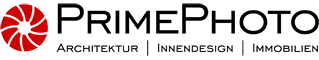The success of real estate images depends on showing rich details. Bright window light or shadows often ruin them. For real estate photos HDR can help.
The success of real estate images depends on showing rich details. Bright window light or shadows often ruin them. For real estate photos HDR can help.
What is HDR?
The abbreviation HDR is familiar to most non-photographers from their smart phone. The photo app of modern devices has an HDR option, with which can make these details a little more visible within certain limits. HDR is the abbreviation of the technical term „High Dynamic Range“. The HDR method is also found under the name „Dynamic Range Increase“ (DRI). The dynamic range describes the light zones of an image between light and dark, in which details are visible.
Even modern UHD televisions with OLED technology (or QLED at Samsung) advertise with new high dynamic range vision.
Without HDR there is the following dilemma: If it is too light (almost white) or too dark (almost black), it becomes hard to recognize any details. For real estate photos, this is often the case: outdoor facilities shine in daylight, and indoors there are deep shadows.
Background Story
The human eye is able to simultaneously perceive about 24 so-called exposure values (that is, for example, aperture levels of a camera) between light and dark, and to recognize structures therein. An exact value of course depends on your physical condition, age and health.
The sensors of the best modern cameras can only capture a value below 15 EV. Middle class devices with smaller sensors get 12 to 14 EV. Compact devices and newer smart phones at can display about 10 EV, older digital cameras are often at values around 6.
What is beyond the technical limits in the extreme areas of highlights and shadows cannot be processed by cameras. Compared to the human eye current devices thus provide a loss of dynamic range between about 40 and 60 percent.
With HDR you can compensate this. This procedure helps to expand the dynamic range and create photos close to our natural vision.
How are real estate photos HDR -ed?
There are three options for creating HDR photos.
In-Camera
You can instruct some cameras to take an HDR shot. In the process of taking a photograph multiple shots of different brightness levels are generated quickly in a row. Then the camera software will blend them with each other. The device software decides according to its internal settings, but does not always work optimally in extreme lighting conditions.
Left simple JPG file from an iPhone / right slightly more details in lights and shadows by smart phone HDR
Editing a single photo taken in RAW format
The second way to extend the dynamic range starts with taking a RAW file, if the camera has this on offer. The data are taken from the sensor almost unprocessed – thus they contain the greatest possible range of image information. When editing this image on the computer you have a much greater latitude compared to a conventional JPG image file. And you can often make amazing details visible in the highlights and shadow areas.
With a suitable software, such as Adobe Lightroom, it is possible to read and manipulate these raw data. For indoor photos, for example, visible details in the outdoor area of window views can be brought back a little more realistically. Even if they look very overexposed in the initial image. Dark details in the interior remain recognizable at the same time. The same applies, of course, for shadow areas. Nevertheless, the dynamic range set this way can not be expanded at will.
In contrary to this, a conventional JPG image, will have burnt in all the development information at the decision of the camera. Manipulations are strictly limited in this case. An HDR picture is unthinkable.
Left original JPG file from the camera / right increased dynamic range with more details (exterior, fabrics, wood) after HDR editing of the RAW file
Greatest Latitude for Changes: Blending Multiple RAW Photos
The third variant is somewhat more elaborate, but produces much clearer shots, which can come close to the performance of the human eye (about 24 EV). For this method several shots of different brightness levels are taken from the exact same vantage point and image angle. The underexposed photos show details in the bright parts. Normally exposed ones show details in the midtones. The overexposed images provide structures in the shadows.
With a suitable software, again for example Adobe Lightroom, the correctly exposed areas of differently exposed photos showing most details are combined to a new picture. As a starting material for this HDR version, I recommend the RAW format, too. Such exactly aligned multiple photos can only achieved when photographing from a tripod.
Left HDR from a single RAW file / right HDR from three differently exposed RAW photos leads to even more details
For this HDR version, however, I suggest to be careful – you can spread the dynamic range too far and then the final image gets a painterly look, which ist too artistic. Potential customers will penalize such HDR images as unrealistic.
My advice at this point: Do not exactly expose outdoor areas, but slightly overexpose them – this creates a more pleasant ambience for real estate marketing images of interiors flooded with light.
HDR in Practice
In real estate photography, HDR images can save you in hopless light conditions – especially on days with extreme sunshine. They provide photos that correspond to the human visual impression.
For real estate professionals who put a lot of effort into their photos anyway, the extra input for HDR technology is not very large. With the right workflow and camera settings, the images are automatically made in series, and the software part in Adobe Lightroom contains just three mouse clicks, to have the HDR image finished.
In my German workshops on the Basics of Real Estate Photography and on Base Editing for Real Estate Photos I also have a section on advanced techniques for extending the dynamic range.