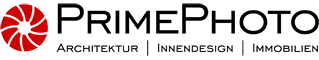Even though I keep preaching that poorer real estate photos are made with a mobile device for purely technical reasons, there will be at least one or two smartphone apps that may still be useful.
This article is primarily about looking for important functions that normal operating system apps do not offer. There are also little helpers that make life a little easier for photographers.
I take into account the two major operating systems iOS and Android. To what extent these applications may also run on older phones and operating systems is of course difficult to say. Everyone has to try their luck here. In addition, some smartphone apps are also available in a tablet-compatible version.
The range of functions, availability and prices are from May 2020. For each app there is a link to the two large app stores (if available). When downloading or buying, the provider does not give me any advantage.
Adobe Lightroom – Photo Editor
Adobe Lightroom is known as a professional computer program for image archiving and image retouching. I use it every day for my real estate photos and also organize workshops on image editing for real estate photos, in which Lightroom plays a central role.

All-rounder Lightroom for smartphone – this app can take photos, sort and edit pictures. Upon request, all photos and edits can be synchronized with the home computer. The photo function is superior to the standard app on many smartphones.
In a slimmed-down, but still very powerful version, the Adobe Lightroom – Photo Editor app can take many basic steps for global image editing. You have to get used to the interface if you have mainly worked with Lightroom Classic on the computer or on the laptop. The highlight however: Lightroom comes with its own camera app. This can do more than the fully automated standard apps. Especially in low light indoors, so much better shots can be taken (keyword: lowest possible ISO value). But, as I said, I would always prefer a „real camera“.
Further functions possible with this smartphone app
However, if you subscribe to the Adobe photo subscription (currently 11.89 EUR / month) with the large Lightroom Classic and the professional Photoshop program for your office or laptop computer, an expanded range of functions will be activated in the mobile version . This includes:
- Repair brush
- Tools for local corrections
- Geometric corrections
- Editing RAW photos
Thus exact corrections to the image are possible, too, so that you can get much closer to the „grown-up“ Lightroom for Mac or PC.
Conclusion
Lightroom on the mobile device is more than a photo editor. It offers basic functions for real estate photography, while the extended version has all the tools. I recommend using it on devices with a sufficiently larger screen, such as tablets, so that it can be controlled more sensitively with your finger.
TPE – The Photographer’s Ephemeris
This is, admittedly, a strange name. The program description for this smartphone app says quite succinctly: „It’s about the light“. In many articles on this website I had already written that light is essential for photography, but it can also be harmful.

Sunrise and sunset with smartphone app The Photographer’s Ephemeris (TPE). At any place in the world and at any time, the app shows, among other things, the current position of the sun (thin orange line), the current moon position (thin blue line) and the exact directions for sunrise (yellow line), sunset (orange line), moonrise (light blue line) and moonset (dark blue line). The associated times and values can be found in the table below.
Ephemeris is information about astronomical objects for a specific date. So this app tells us where the sun and moon are on a specific day (and even at a specific time). In addition, this information is available for every point on earth and, if necessary, on a very large scaled map via the app The Photographer’s Ephemeris.
Typical scenarios for this smartphone app
This app has always helped me a lot for real estate photography.
- When photographing a facade, you don’t want to show it from its dark side, of course. So it is best to choose a time of day when the facade is on the sunny side, even if the sun cannot shine through the clouds with full force. The angle at which the sun shines can also be important. Sidelight is better to emphasize structures on the facade. The app says exactly if and when the facade is properly lit and how high the sun is at that time. So you can better plan a photo shoot and, if necessary, put the outdoor shots at the beginning or end of the photo session.
- I know that brokers prefer to show sunlit interiors. Photographers, on the other hand, hate these stark contrasts of light because of the burnt-out white light spots on the floors and the other parts of the room that remain in relative darkness. So it is important to find a compromise that shows that the room has a nice daylight mood. The trick: sidelight that does not shine through the windows, but still illuminates outside areas directly in front of the window. There is often only a short time window available for this. The app tells you how long you can work with a certain light – to the minute if you want.
Conclusion
In principle, the app is self-explanatory: you set the date, look for the address of the object on the map that appears, and then set the time of day using the slider. At the same time, lines representing the position of the sun are moving around the centered map point.
This app is not available for free.
Field Tools
Real estate photos, especially overview shots, are always about showing the subject sharply from front to back. Photographers call this area depth of field.
First, a camera focuses on a defined point. Under certain conditions, however, the area in front of and behind this focus point is also sharp in the image. Its range depends on the following three parameters: lens aperture, focal length and distance of the focus point from the camera.

With the smartphone app Field Tools you only enter 3 values (here focal length 18 mm, aperture f / 8 and focus distance 5 m) and you will learn that the focus range (depth of field) for the Nikon D750 with a 15-30 mm lens ranges from 1.07 m in front of the camera to infinity.
How broad this area is, can be determined with good cameras by looking at the viewfinder image. Other photographers take a series of test pictures and feel their way step by step to the ideal focus area. However, experienced photographers often have this in their veins.
The absolutely no-frills app Field Tools offers this result in three small steps in gray on white.
Simple application of this smartphone app
With the app you can determine the depth of field very precisely.
- The first thing to do is to enter your camera / lens combination and save the values as a profile in the app. When specifying the camera, the app expects the name of the circle of confusion, which depends on the respective sensor. That sounds difficult, but the most common values are already stored in the app and can be selected with a fingertip.
- And in the second step, you simply enter the three parameters focal length (focal length), aperture (aperture) and distance (distance to subject) using the slider, and the result is immediately displayed in the upper area. It couldn’t be easier.
In addition, you can use the app to display the so-called hyperfocal distance. This is the point from which everything is sharp to infinity. This information can be important if landscape photographs are also to be included in the photo series.
Conclusion
The app is essentially completely self-explanatory.
There is an alternative smartphone app for Android:
Do you have other preferences for photo apps that can be used efficiently and target-oriented in real estate photography? Then send your proposal to info@primephoto.de.